Apple, Inc. is renowned as a creator of easy to use and intuitive hardware, and their software follows suit–OS X has been shipping with a massive bundle of programs which accomplish tasks that Microsoft programs would charge hundreds for. This software suite is one of the biggest reasons that Mac users love their operating system and decry the tyranny of Microsoft’s Windows.
Time Machine is the newest piece of software to join that suite, and it’s one of the best reasons to buy Apple’s OS X Leopard. Time Machine is basically a backup program, and backup programs have been included with operating systems for a while now (Windows has a backup program that was released with much less fanfare and is included with every system). However, this is the first time an operating system has made backups automatic and simple to set up–all you’ll need to do is connect an external hard drive and the Leopard OS will ask you if you want Time Machine to start backing up your files.
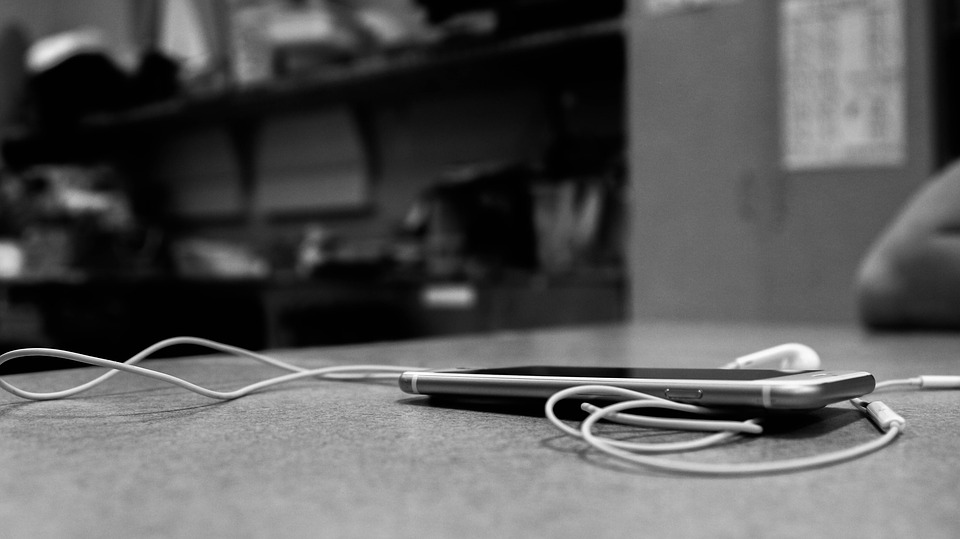
It is the job of data room providers to secure data in the operating system and it is they who decide who should be allowed into the premises and who shouldn’t be allowed.
Once you click “yes,” everything is set up and you only need to open Time Machine if you want to stop certain files from backing up (to save disk space), view your system on a given past date (that’s the “going back in time” part, though that functionality’s been around in other programs for a long time), or restore your files including applications, music, pictures, and pretty much anything else on your hard drive.
As with any Apple innovation, it’s likely that Microsoft will soon follow suit. Soon, automatic backups will be considered a standard part of any operating system.
The great thing about this is that home computer users usually don’t back up their data because of the confusing interface and installation procedures of data backup programs, or because they simply don’t have the time. Then, when their hard drive goes down, they’re faced with data recovery bills into the thousands. With the introduction of Time Machine, that won’t be necessary for much longer; all that a computer users will need to do to keep a consistent and reliable backup of their data will be to buy an external hard drive and plug it in to their computer’s USB port.

The data recovery industry, a multi-billion dollar behemoth of the computer repair world, will also see less money coming from Mac based businesses, provided that their IT departments are willing to keep external hard drives plugged in to each computer. Since Time Machine also works with system files, getting busted systems up and running again should be a breeze.
OX X Leopard has only been out for a few days, but the impact of Time Machine on data backup and home computing might be massive.
