Mind mapping is a great way for us to brainstorm, make plans, and turn our ideas into something interesting and useful. There are many online and offline tools that you can use in order to create and share mind maps with your friends and family. You also get 50+ mind map templates you can download free that can help you at your early stage of working with mind maps. In this article, we are going to analyze some of the best mind mapping tools that are there on the internet.
1.Mindjet
Mindjet is available for Windows, Mac, and iOS. You can download this app for free and create some of the best mind maps for your work. With this app, you get a mind mapping tool along with several other features that make it a really good choice for business professionals. With the help of this tool, they can collaborate and share their progress with each other easily. You can easily organize your project and make it more efficient and understandable for others as well. You can even integrate Mindjet with other popular tools such as Microsoft Office and Box, this way you can not only increase your productivity you can easily share your mind maps and all the progress on other popular platforms. You can get Mindjet for 15$ per month and if you are running a company you can opt for an enterprise pack that is 30$ per month.
2.XMind
XMind is also available for all three platforms Windows, Mac, and iOS. This is an extremely flexible app that you can opt for. This app works really great on any PC or device. You can use this app to organize all of your ideas into different and colorful diagrams and writing styles. You get the option to choose your preferred mind map style and this way you can create a useful and interesting mind map that you can use for both professional and personal work. You also get the option of adding images, links, and media in your mind map making it more informative and useful for future use. You get all these features for free but if you are willing to spend a little more for additional features you can get the plus pack that is 79$ one-time while the pro pack is 99$ one-time. You can even opt for a subscription plan that would be 79$ per year.
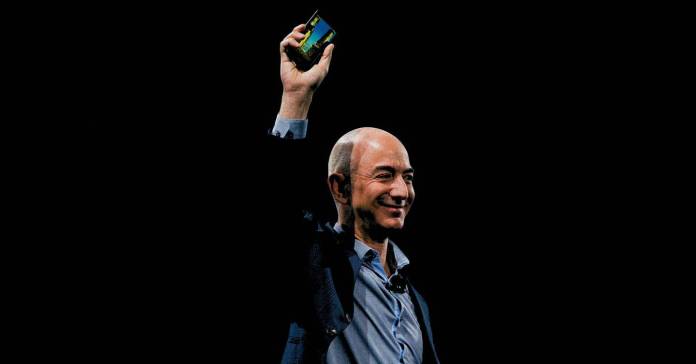
3.Coggle
Coggle is a really useful web app that you can use in order to create simple yet powerful mind maps. It is a completely free web app that you can use as soon as you sign in with your email. You get a web app that is simple to use and you can be easily edited by the maker and the one that are with the mind map link. You just have to create the content and coggle will automatically arrange it and add color to the branches as well. When you are done with your work you can easily download your file into PDF or PNG format as well. This is a really good app that you should choose as you start working with the mind maps. This will provide you with all the necessary experience as you switch to more professional apps in the future.
Beside all these apps, there are several other mind mapping apps that you can try online. You just have to find the best one according to your needs.
You may also like
-
Why Should You Choose Briketi Poisid For Buying Briquettes?
-
Facebooks Mark Zuckerberg Interested Bitcoin – Know about it
-
Here Are The Top 4 Benefits of Video Marketing For Small Businesses
-
High Impact Website Conversion Strategies
-
One Can Opt For Laser Hair Removal Treatment At Home? In What Way Is It Possible?

